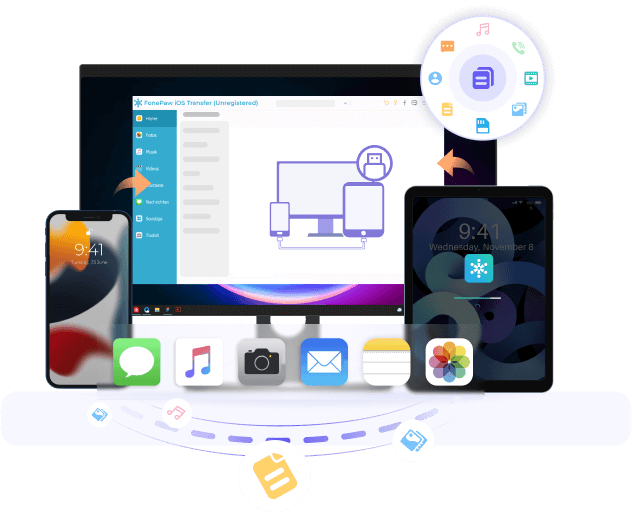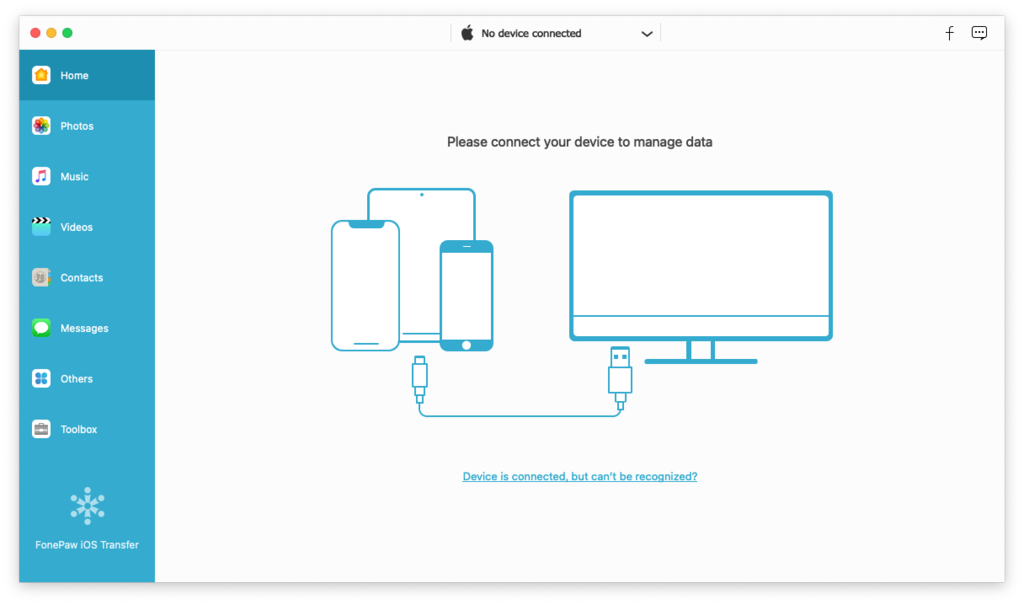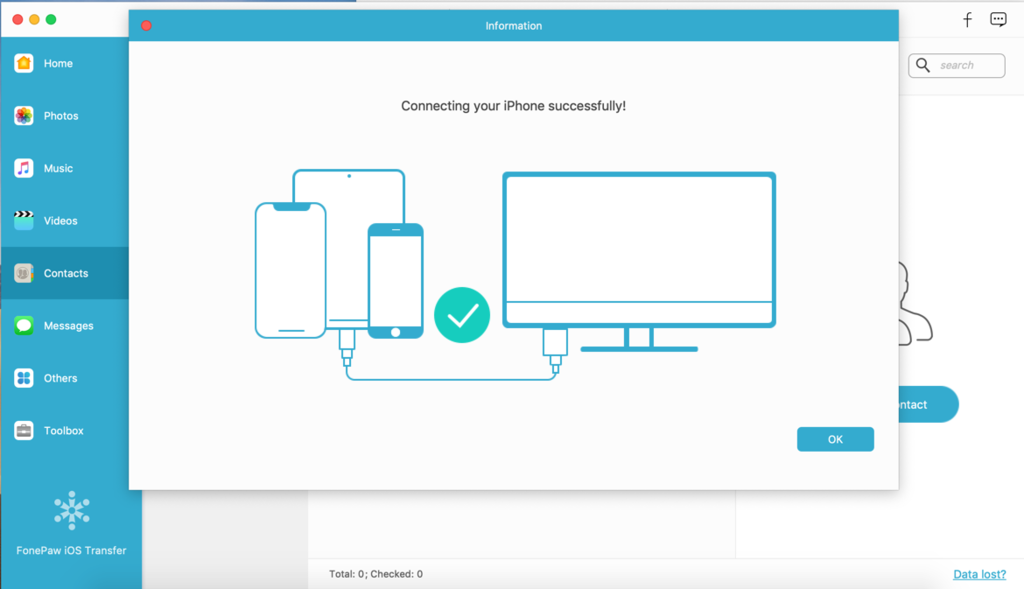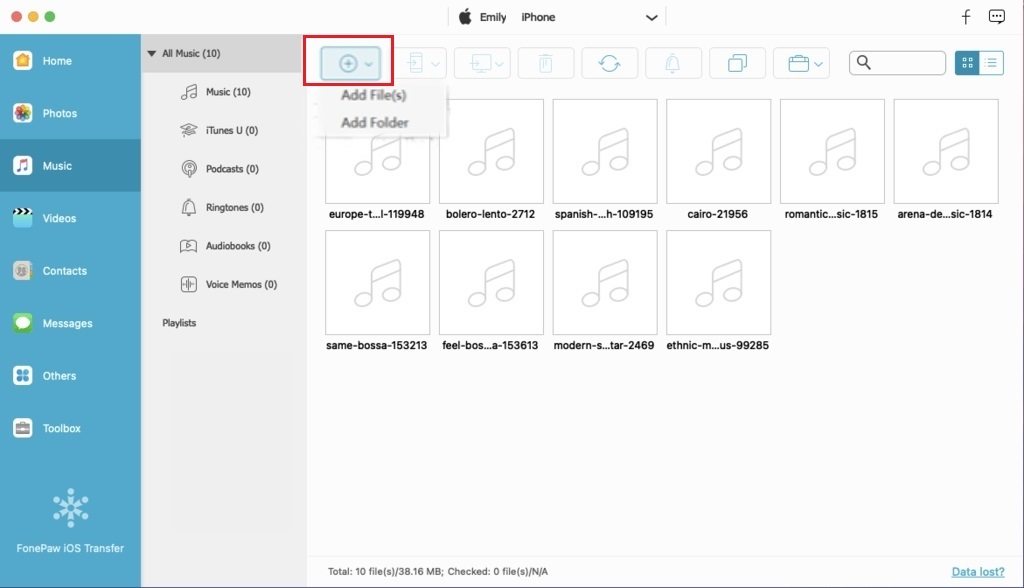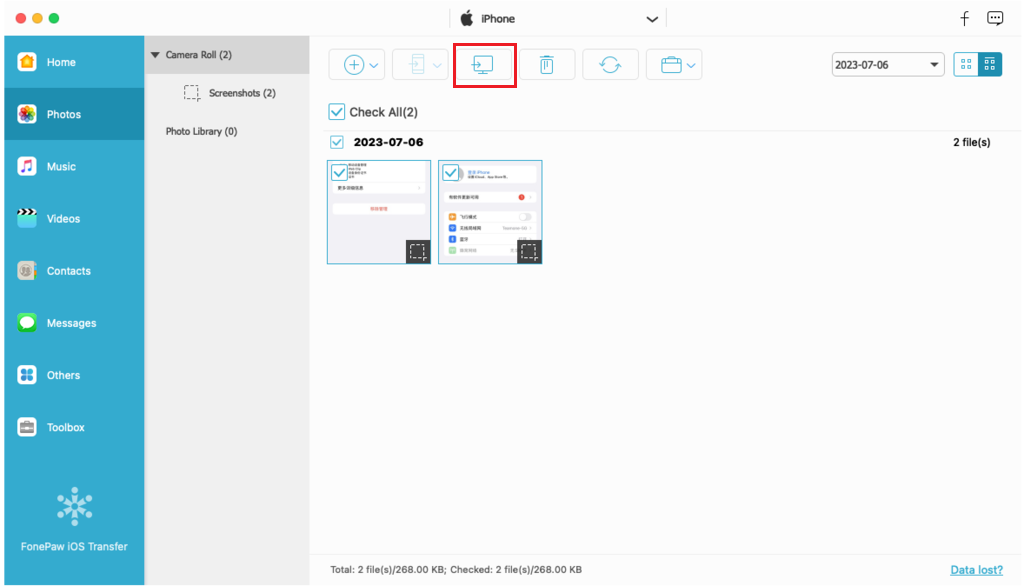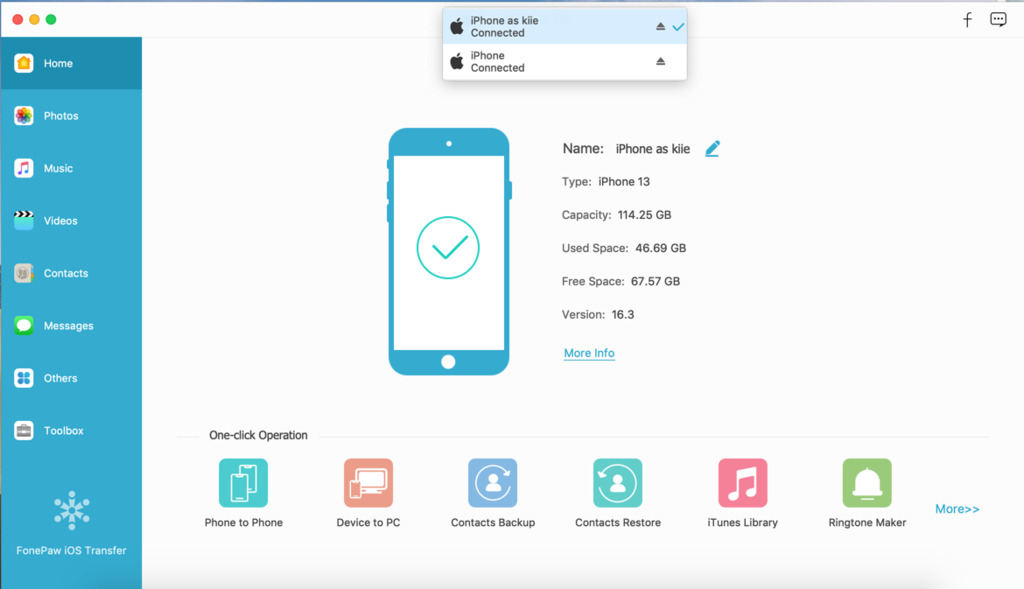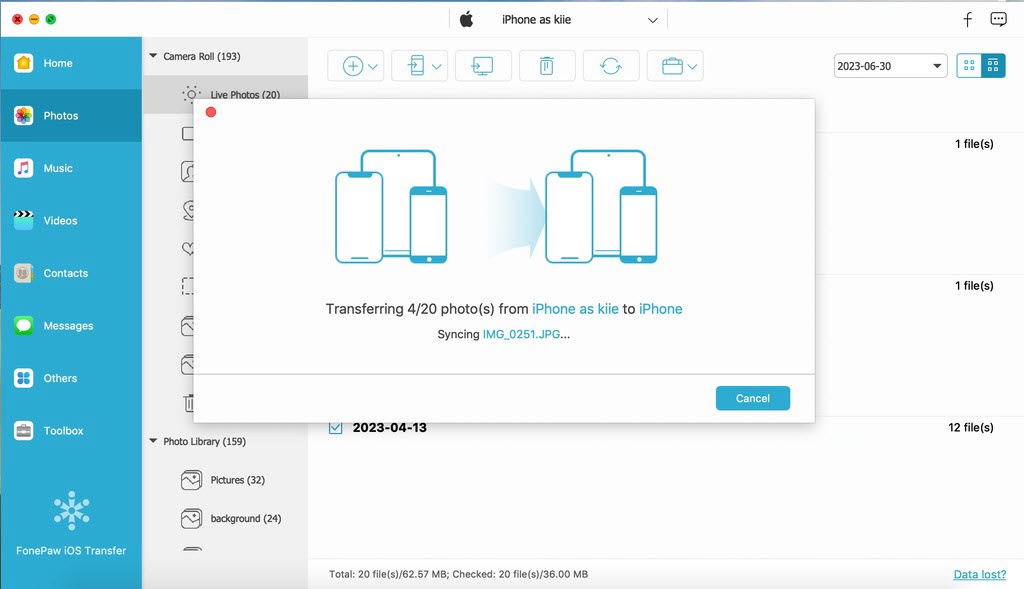Selectively Transfer Your Preferred Files Between iPhone/iPad/iPod and Mac
Photos, videos, music, contacts, messages, and even application data – FonePaw iOS Transfer handles all these seamlessly, enabling effortless retrieval and transfer among any iOS device.
iTunes Alternative? Far Better than What iTunes can
FonePaw iOS Transfer can not only backup iPhone to Mac/PC as iTunes does, but it can also easily manage your iPhone data. As exemplified by music, this iTunes alternative for Windows and Mac boasts more simple backup steps, and it can selectively move songs, and playlists between iOS devices and PC/iTunes without restrictions.
FonePaw iOS Transfer vs iTunes
Transfer Music from PC to iPhone via FonePaw iOS Transfer
Transfer Music from PC to iPhone via iTunes
Your Trusted iPhone File Manager, Making Data Well-organized
Edit contacts on iPhone
Manage your playlists
Delete contents that you don't like
Refresh to load your changes on iPhone
Versatile Toolbox for Seamless Data Management
One-Click Backup & Restore Contacts
Specialized for contacts, all details including phone numbers, title, birthday, e-mail, etc. can be saved and restored with a click.
Sync & Manage Your iTunes Library
Easily sync between devices and iTunes, and effortlessly manage your iTunes library, all in one simple step.
Make Ringtones with Your Music
Creating ringtones with your favorite music is just a one-click process. Songs imported from iPhone or local music from the computer are all available.
Convert HEIC to JPEG/PNG
Can't view HEIC images on non-iPhone devices? FonePaw iOS Transfer provides a one-click solution in its toolbox to convert HEIC images to JPEG/PNG formats.